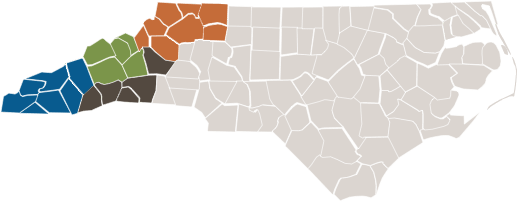How It Works
- Build your itinerary by using the Add button from any destination.
- Access your itinerary by using the Plan Your Trip tool in the top right corner of the site
- On the My Itinerary page, edit and sort destinations to build a driving route
- You can also remove destinations from this page if you change your mind.
- Once you’ve got your trip planned, click “Send to Google Maps” link to get driving directions
- If you’re not quite ready to hit the rode you can also Bookmark Link to save the page for later or print the map if desired.
Itinerary Tools

Add Destinations
Remove Destinations
Re-Order Destinations along a driving route
Start Exploring
Here are some suggested itineraries to get you started in planning your visit. Some are local, based on a single community; others will take you far and wide through much of the region. Each of these trips includes can be added to the Trip Builder which includes the destinations in these trips and directions for visiting. You can add all the stops in the suggested itinerary or individual destinations. You can also add other Places to Go to your trip or remove stops if desired.